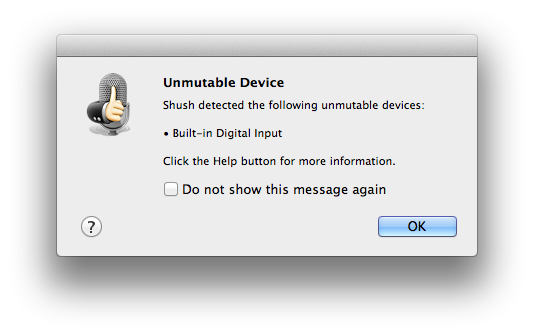
Shush uses the CoreAudio API to toggle the mute state of microphones. Unfortunately, not every device can be muted.
To see if your device is unmutable, launch Audio MIDI Setup in your /Applications/Utilities folder.
- Select your device from the list on the left.
- Click the Input tab.
- See if you can toggle the Mute checkbox on the M (master) channel, or failing that, the checkbox on each of the # channels.
If you can't mute the device, then unfortunately Shush can't either.
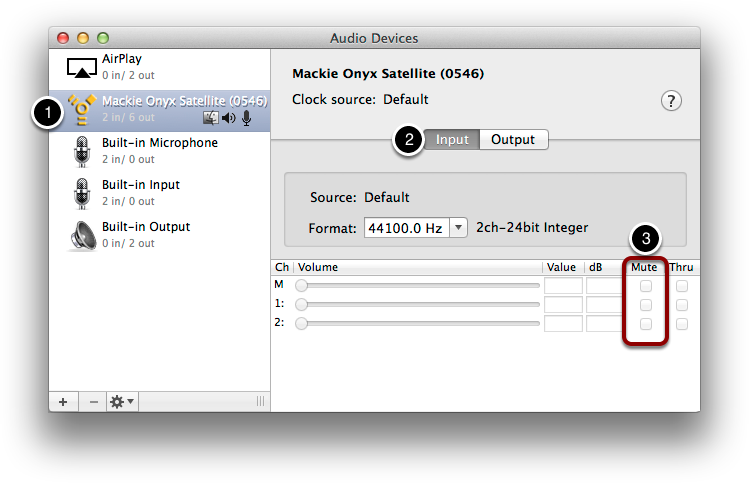
List of Known Unmutable Devices
- Apogee ONE
- Apogee MIC 96k
- Avid Mbox Mini
- CamLink 4K
- Dell D6000 Universal Dock
- FiiO USB DAC-E10
- Focusrite Scarlett 2i2 USB interface
- Jabra Pro 9470
- LG UltraFine 5k display
- Logitech H800
- Mackie Onyx Satellite Firewire
- MXL Studio 24 USB
- Plantronics BT300M
- Rode Podcaster
- Rode NT-USB Mini
- Samson G Track
- Shure PG42 USB
- Shure X2U
- Tascam iXR
- Zoom H1
- ZoomAudioDevice (installed by Zoom video conferencing app)
Please let us know if you find another one.
